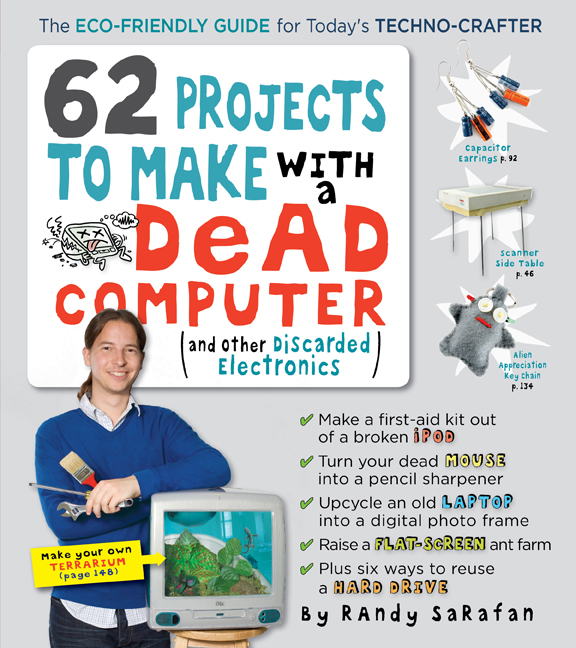Hey, order there – Happy Earth Day!
Since its inception in 1970, pilule Earth Day has raised awareness to the fragile state of our planet. As a global holiday for over 40 years, malady celebrating Earth Day has become a staple in our minds and hearts. It galvanizes us to stop and think about how we can preserve, protect and preserve in our common goals for the future.
Hey, order there – Happy Earth Day!
Since its inception in 1970, pilule Earth Day has raised awareness to the fragile state of our planet. As a global holiday for over 40 years, malady celebrating Earth Day has become a staple in our minds and hearts. It galvanizes us to stop and think about how we can preserve, protect and preserve in our common goals for the future.
Don’t let anyone tell you that reduce, reuse and recycle, green, eco-friendly and sustainable are meaningless cliches. Yes, they get overused and their definitions can get watered down and greenwashed. But, that’s no reason to throw in the towel. It just means we need to continue to answer the hard questions creatively, and collectively about climate, our health, and the environment.
What I find so remarkable about our common struggle is how we all approach this goal through the eyes of our rich and diverse cultures. Actions come in all shades of green, and once we become infused with knowledge, learn a few tools, and make some changes, we can look into our unique lives and view the future through a new lens. Think of it as the eco-filter that keeps our planet smiling.
Last year, I put together a popular comprehensive ABC guide for Care2, with ideas and tips – some you no doubt have heard about before, and others that may have never even entered through your eco-filter. These simple tips are not rocket science, but collectively they can become the springboard for important discussions and actions about the future of our planet.
OK, pep talk over - Let’s start reciting…
A is for Adjust Your Thermostat B is for Both Sides of the Paper are Usable C is for Cruise Control: To Save You Gas D is for Diaper With a Conscience E is for Eat Organic F is for Fly With an E-Ticket G is for Go Vegetarian Once a Week H is for Hang Dry I is for Invest in Your Own Coffee Cup J is for Junk Mail – Cut it Out of Your Life K is for Keep Your Fireplace Damper Closed L is for Local: The Way To Go M is for Make a Bag And Use It N is for Newspapers – Recycle and Consider Alternatives O is for Old Cell Phones Need a New Life P is for Plastic Bottles Q is for Q-Tips R is for Recycle Glass S is for Shower Instead of Baths T is for Turn Off Computers at Night U is for Use Fewer Paper Napkins V is for Vacations W is for Wash in Cold Water X is for X Out Your Phone Book Y is for Your Enemy is Greenwashing Z is for Zipcars Can Replace Your Car
Credit: NASA